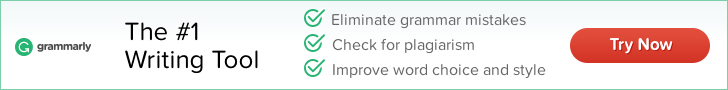![]()
This is the second article in my series, Resources for Writers. Affiliate links are included. Please read my disclaimer to learn more.
Grammarly for Writers
Commas have never been my friend. Or maybe I’m a little too friendly with them. When I first started submitting my work for publication, I needed to refresh my editing skills. I began with my trusty book, The Elements of Grammar.
![]()
Then I downloaded the free version of Grammarly. I honed my skills by voraciously reading and writing. As a new, unpublished writer, the rejection letters weren’t exactly confidence-boosting. I needed a second pair of eyes to read over what I wrote. Hell, I needed an editor.
Like many new bloggers and writers, I can’t afford a human editor for every 500-word blog post. Instead, I started using the free version of Grammarly. It didn’t take long to figure out why Grammarly is considered The World’s Best Grammar Checker.
It’s the app for my business, the tool for my trade, that I’ve used the longest. It’s on my WordPress checklist. It’s a habit. Nothing goes to publication or to a client without first running it through Grammarly.
Here’s how I use Grammarly
On my devices, like my iPad or phone, I use the mobile ![]() Grammarly keyboard, and it edits as I type. This is perfect for composing quick emails or social media messages. It distracts me while writing blog posts, so I use the Grammarly Editor instead.
Grammarly keyboard, and it edits as I type. This is perfect for composing quick emails or social media messages. It distracts me while writing blog posts, so I use the Grammarly Editor instead.
On my laptop, I open the Grammarly Editor. I copy my content from Google Docs, then I paste it into Grammarly.
The free version of Grammarly spell checks and does a basic grammar check. It frequently catches improper word use and the dreaded basic comma errors.
What it doesn’t do
It doesn’t replace a human eye. If you typed nor, but meant not, then it may not always catch this. Before publishing it’s best to read and reread your content or ask a friend to check it out.
Grammarly can be glitchy when using it in Google Docs on a device, like an iPad or smartphone. In WordPress, it appears to get stuck if I’m checking a post with lots of images.
Why I love having this tool
 It’s clearly laid out and easy to understand. There’s not much of a learning curve. If you’ve used Microsoft’s spellchecker, then you can use this.
It’s clearly laid out and easy to understand. There’s not much of a learning curve. If you’ve used Microsoft’s spellchecker, then you can use this.
People don’t drastically improve in a short amount of time without relevant feedback. Grammarly provides this feedback, so you notice where you make mistakes and naturally become a better writer.
Best of all, Grammarly frees up my time on revisions so I can be productive elsewhere.
The added email bonus
![]() Talk about a confidence booster! Once a week Grammarly emails a progress report.
Talk about a confidence booster! Once a week Grammarly emails a progress report.
You find out:
- How many words it checked
- Writing streak
- How many errors caught
- Your top three mistakes
- And how you performed in these areas compared to other users
- 3 relevant links to articles
Get the best use out of the free version of Grammarly
Want to publish blog posts without errors and tighten up your writing? Not ready to add the expense of Grammarly Premium? Then try using the Hemingway App along with Grammarly.
Here’s what I do. I start by pasting my content into the free Hemingway App. It gives me a readability score, tells me the number of adverbs, uses of passive voice, words or phrases where a simpler alternative is available, and which sentences are hard or very hard to read.
After I adjust my writing, then I pop it into the Grammarly editor. It fixes all the basic grammar errors. At the bottom, in orange, it lists the number of advanced issues.
Click on this and it brings up the advanced issues in your content but doesn’t tell you where these errors are. If you know your content has comma splice errors or compound sentence comma errors, then look up the proper grammar online. I use Purdue University’s Online Writing Lab.
Let me put it this way, I have never submitted an article or sent a client content without first running it through Grammarly.
It’s a necessary tool for the solo writer.
What’s your process for editing before publishing? I encourage you to do a test run. Copy the text from one of your recent blog posts and plop it into the Grammarly editor. If it catches even one mistake, then it makes the price (free) worth it! It’s quick and saves more time than it takes.
This post was proofread by Grammarly
Thanks for reading!
![]()